OPUSD Chromebook Contract
-
We do our best to ensure that all Chromebooks are in good working condition at the time of checkout. If you receive a device that appears damaged, such as a cracked screen, missing keys, charging issues, or significant cosmetic damage, please report it to chromebooks@opusd.incidentiq.com between July 28, 2025 and August 15, 2025 so that a replacement or repair can be arranged. After August 15, 2025, you are responsible for the condition of the Chromebook assigned to you.
If you are issued a Chromebook later in the school year and have concerns about its condition, report it to chromebooks@opusd.incidentiq.com within three school days of receiving the device. A full list of materials checked out to you, including your assigned Chromebook, can be found in your Q Student Portal under School Materials. It is your responsibility to report any discrepancies.
All checkouts and returns require presentation of your student ID.
TAKE CARE OF YOUR CHROMEBOOK
-
Keep your Chromebook in a protective case at all times.
-
Do not eat or drink near your device.
-
Do not leave it in vehicles, direct sunlight, or in places exposed to heat, cold, or moisture.
-
Lockers will not be available this school year; students are responsible for safeguarding their devices throughout the day.
All Chromebooks will be inspected at check-in following OPUSD guidelines. You are responsible for any damage, including:
-
Cracked screens
-
Missing or damaged keys
-
Liquid damage
-
Internal component damage
-
Missing charger
Parents: Acknowledging receipt of the Student & Parent Handbook during the Fall 2025 registration process on Q Parent Connect indicates that you and your student have read and agree to the above stated Chromebook check-out and check-in requirements.
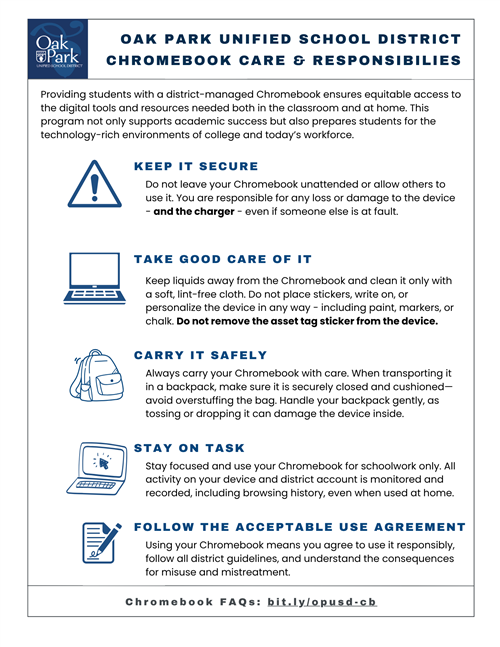
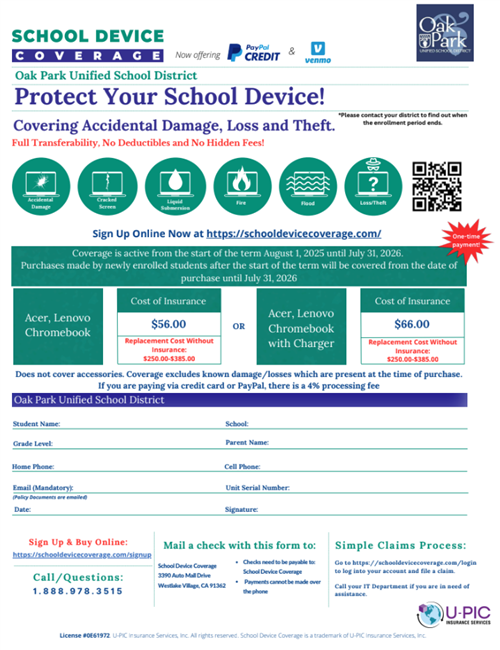
Chromebook Insurance
School Device Coverage will insure your district Chromebook for damage, theft, loss, and will transfer your coverage to another device should your student need a different device during the year. Visit schooldevicecoverage.com for more information and to sign up.
-

